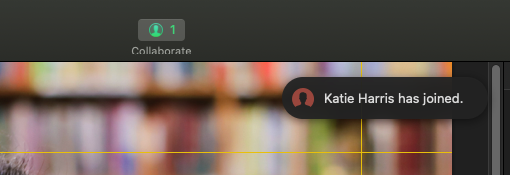How to Make a Yearbook with Apple Pages
You can collaborate with others in real time by sharing a link to your Pages document. Since shared documentsw and any changes to them are saved in iCloud, people working on the document can see the changes as they're made. To use this feature, you must sign into your Apple ID and have iCloud Drive turned on.
Step 1. Press the Collaborate Button
Once pressed you will be given options on how to share. If your document is not already in iCloud, you will be prompted now to save it to the cloud.
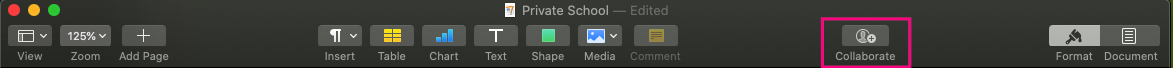
Step 2. Share Document with Collaborators
You can choose your preferred method of sharing once you have the file saved and press the collaborate button as well as any privacy settings you may want.
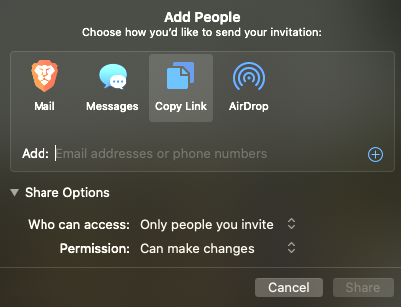
Step 3. Start Collaborating!
Once someone follows the link, they will be able to "join" your document session and edit in real time with you! Note that users can edit the document from the web and do not need to be on a computer with Pages in order to collaborate. You are now ready to collaborate!
Offical Documentation