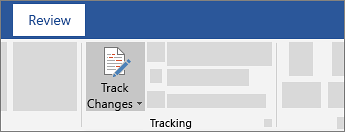How to Make a Yearbook with Microsoft Word
To collaborate with Microsoft Word, you will need to have your document hosted on Microsoft OneDrive. Once shared, users can follow a link to edit the document in a web browser or using the desktop app. You will need to have Word 2016 or newer in order to use real time co-authoring, however you can still share documents with older versions.
Step 1. Share Your Document
Press the Share button on the ribbon, or select File > Share. If your file is not already saved to OneDrive, you will be prompted to upload your file to OneDrive.
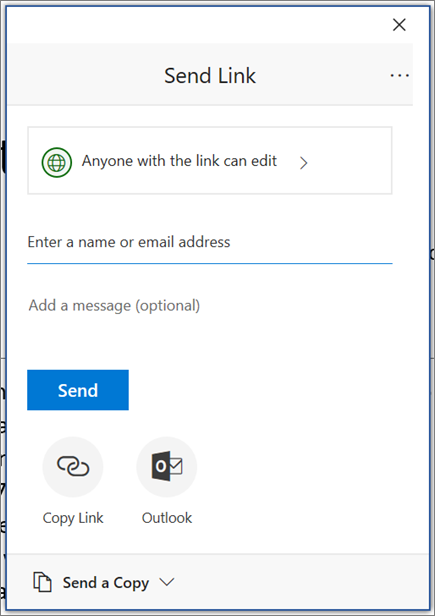
Step 2. Co-Edit Document
After you share your document, you can work on that file at the same time as others. For the best experience use Word for the web and see real-time changes. Colored Flags will show you exactly the names of who is also editing.
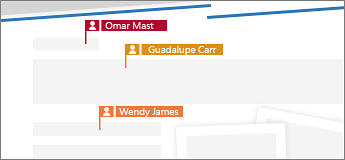
Step 3. Track and Review Changes
As the owner of the document, you can select Review > Track Changes to accept or reject changes as they come in from different users.